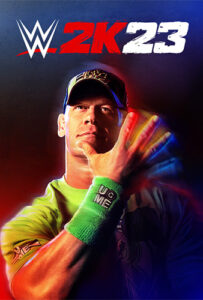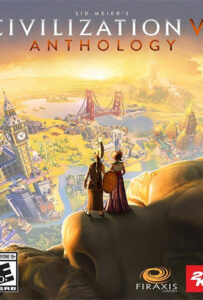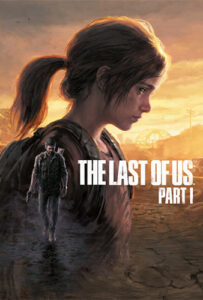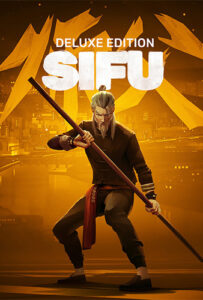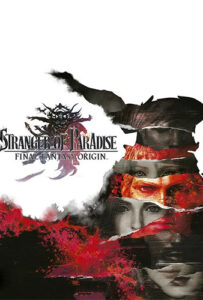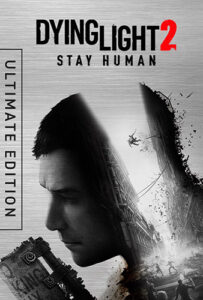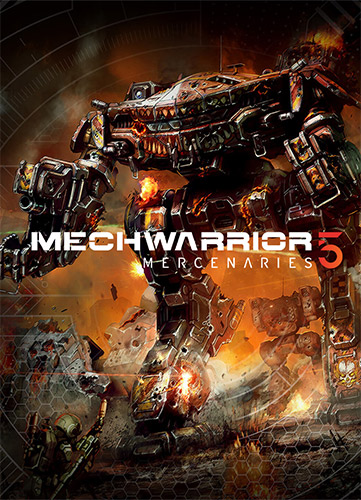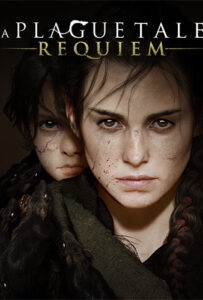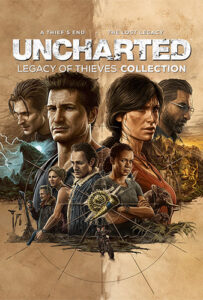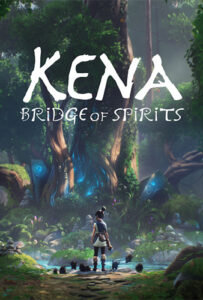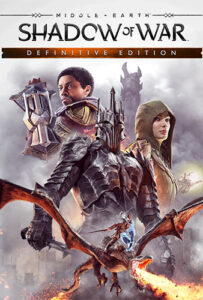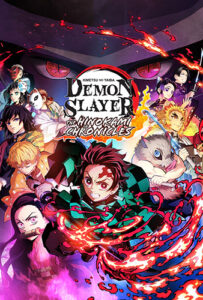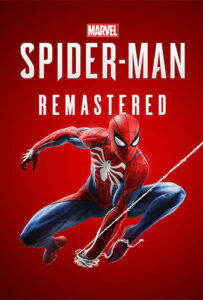โหลดเกม [PC] Fairy Tail: Digital Deluxe Edition
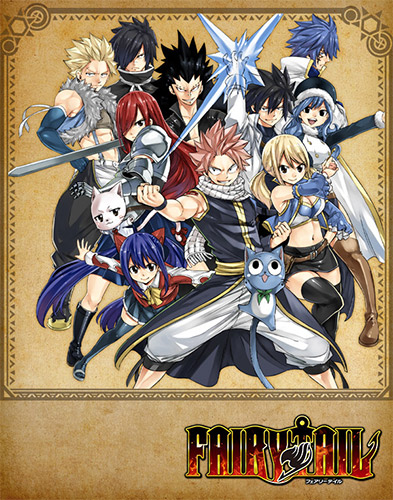
![]()
![]()
Minimum:
OS: Windows 8.1 / 10 (64bit)
Processor: Intel Core i5 4460 or over
Memory: 8 GB RAM
Graphics: NVIDIA GeForce GTX 760 over or 1280×720 over display
DirectX: Version 11
Network: Broadband Internet connection
Storage: 10 GB available space
==== ตัวอย่างเกม ====
โหลดเกม [PC] Fairy Tail: Digital Deluxe Edition ตัวเต็ม ไฟล์เดียวจบ
A game based on the popular “FAIRY TAIL” is available on Steam for the first time!
(ขนาดไฟล์ 3GB)
โหลดแบบไฟล์เดียวจบ ลิงค์สำรอง (Repack) | ลิงค์หลัก (ตัวเต็ม)
***อ่านตรงนี้***
รหัสแตกไฟล์ | วิธีโหลดเกมส์
วิธีติดตั้งเกม Fairy Tail
- Click the Download button below and you should be redirected to UploadHaven.
- Wait 5 seconds and click on the blue ‘download now’ button. Now let the download begin and wait for it to finish.
- Once Fairy Tail is done downloading, right click the .zip file and click on “Extract to FAIRY.TAIL.B5299340.Incl.DLCs.zip” (To do this you must have WinRAR, which you can get here).
- Double click inside the Fairy Tail folder and run the exe application.
- Have fun and play! Make sure to run the game as administrator and if you get any missing dll errors, look for a Redist or _CommonRedist folder and install all the programs in the folder.
Note: Make sure you create a desktop shortcut on “FAIRY_TALE.exe” by right clicking and selecting “Send to > Desktop (Create Shortcut)”.. and launch it from the desktop. The screen will be black for several moments, then it will launch. Make sure to disable windows defender in the settings as well. Once you do those two things, re-boot your computer and launch the game.